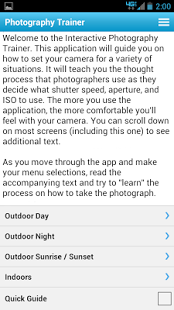Photography Trainer
Paid Version
Publisher Description
"Learn Photography and Master Your D-SLR"
Photography Trainer(TM) guides you step-by-step how to set your D-SLR to take the perfect shot. Top-rated app with over 50,000 downloads across multiple countries and devices. Capture amazing photos by truly understanding shutter speed, aperture & ISO. Created by professional travel and advertising photographer Paul Timpa, this interactive app walks you through the steps to capture incredible photos, lets you view dozens of sample photos with camera settings, and provides a wide variety of photography tips and tutorials for both beginners and advanced photographers. Night photography, sports, landscapes, portraits, architecture, HDR & more. Best of all, the app doesn't require an internet connection, so it’s perfect for vacations and holidays too – learn photography no matter where you are in the world. You'll always have an expert with you in your pocket, there to help you take spectacular photos.
This is the original photography training app designed to improve your skills as a photographer. Not just an app to provide camera settings, the purpose of this app is to teach you the methods professional photographers use to take incredible photos.
NOTE: If you have any questions or need any support, for example if the app is purchased but does not immediately download, please e-mail me directly at PhotographyTrainer@yahoo.com and I will personally assist. Also free free to use that email for any suggestions for the app, as I always strive to make it even better on every update. Thank you and enjoy!
About Photography Trainer
Photography Trainer is a paid app for Android published in the Screen Capture list of apps, part of Graphic Apps.
The company that develops Photography Trainer is Trailblazer Media. The latest version released by its developer is 1.0. This app was rated by 1 users of our site and has an average rating of 5.0.
To install Photography Trainer on your Android device, just click the green Continue To App button above to start the installation process. The app is listed on our website since 2013-12-19 and was downloaded 17 times. We have already checked if the download link is safe, however for your own protection we recommend that you scan the downloaded app with your antivirus. Your antivirus may detect the Photography Trainer as malware as malware if the download link to com.theotino.photography is broken.
How to install Photography Trainer on your Android device:
- Click on the Continue To App button on our website. This will redirect you to Google Play.
- Once the Photography Trainer is shown in the Google Play listing of your Android device, you can start its download and installation. Tap on the Install button located below the search bar and to the right of the app icon.
- A pop-up window with the permissions required by Photography Trainer will be shown. Click on Accept to continue the process.
- Photography Trainer will be downloaded onto your device, displaying a progress. Once the download completes, the installation will start and you'll get a notification after the installation is finished.